How To Create Coupon Code On Amazon
Consumers are discount loving creatures—we'll go out of our way to snatch up a great sale item or save a few dollars on our online purchases. That's what makes special offers and promotions such a vital way for merchants to increase their sales, especially on Amazon.
In addition to markdowns, one great way you can maximize your sales on your Amazon store and attract more customers is by using Amazon promo codes or coupons. They not only save your customer a few dollars, but, when used effectively, they can help improve your store's rankings across the site.
What are Amazon promo codes?
Amazon promo codes are an effective way to set a discount on your product so that customers are more enticed to make a purchase. They can either be applied automatically on a listing or redeemed on the "Select Payment" page in a customer's cart, much like a gift card.
There are several different types of Amazon coupons that brands can use to promote and sell their products:
- Percentage Off Promo Codes
- One-Time Use Codes
- Group Claim Codes
- Buy One/Get One
- Social Media Codes
- No Code
Percentage Off
This is one of the most popular Amazon promo codes that you'll see vendors use most often on the site. Percentage Off coupons allow sellers to create a discount between 1% and 99% for any or all products within their catalogs.
Percentage Off promo codes can also be executed in a tiered format, such as buy one get 15% off, buy two get 20% off, buy three get 25% off, and so forth.
This particular format is especially useful for products that are repeat purchases, like grocery, supplement, or toiletry products. Using a tiered coupon can drive even more sales on these products.
One-Time Use
A one-time use coupon is another kind of percentage off coupon on Amazon. Just as it sounds, a one-time use coupon can only be used for one purchase.
What's important to note here is that even though a one-time use coupon can only be used for one purchase, it doesn't limit how many products a customer can buy from you. If a customer adds five of your products to their cart, for example, and purchases them all together, the one-time use coupon will apply to each of those products.
One-time use coupons are most useful when you're offering a deep discount on your product.
Group Claim
A group claim code is essentially a one-time use coupon except that one group claim code can be used on multiple purchases. It spares you the headache of distributing a unique code to multiple individuals.
Group claim codes are discounts you offer multiple people at once. For example, you might want to offer a unique discount for email subscribers. A group claim code can be used by anyone in your email subscription list to make a purchase, and that code can also be personalized for each particular discount, like "SUMMER2021."
Buy One/Get One
Buy One/Get One codes allow customers to buy one product and get an additional product free. This is an especially good discount to use if you want to set your product apart from the competition on Amazon. Maybe you're selling luxury luggage and you offer free packing cubes for each purchase, or you're selling a camera and you offer a free cleaning kit.
Buy One/Get Ones are especially effective for high end products.
Social Media
If you're wanting to distribute a code to a group but you want to restrict the number of products each person can buy or how many times that code can be used, a social media code is the ticket.
Social media codes operate a little differently than the other codes we've mentioned. They were built specifically to be shared on platforms such as Facebook or Instagram, and unlike percentage off codes, they allow you to limit the number of products that a customer can purchase.
One huge benefit to social media codes is that they give you the opportunity to drive up your conversion rates by creating a landing page that drives followers to your product on Amazon. These codes can also be sent to "Amazon approved influencers," who can drive new traffic to your listings by sharing with their followers.
Social media codes are a great option for online sellers who use an email list or social media. They're much easier to set up than other codes on Amazon and much harder to set up incorrectly.
No Code
The "no code" option on Amazon allows you to set up a discount that can be redeemed without any kind of promo code. This would automatically apply a percentage off discount to your products and a general sale across your catalog.
What are Amazon Coupons?
Similar to the newspaper coupons you got in the mail growing up, Amazon Coupons are a way for customers to save either a specific dollar amount or percentage off of the price of a product. When enabled on a product, Amazon Coupons appear as a button under the listing price of that product. Customers can redeem a coupon simply by clicking it.
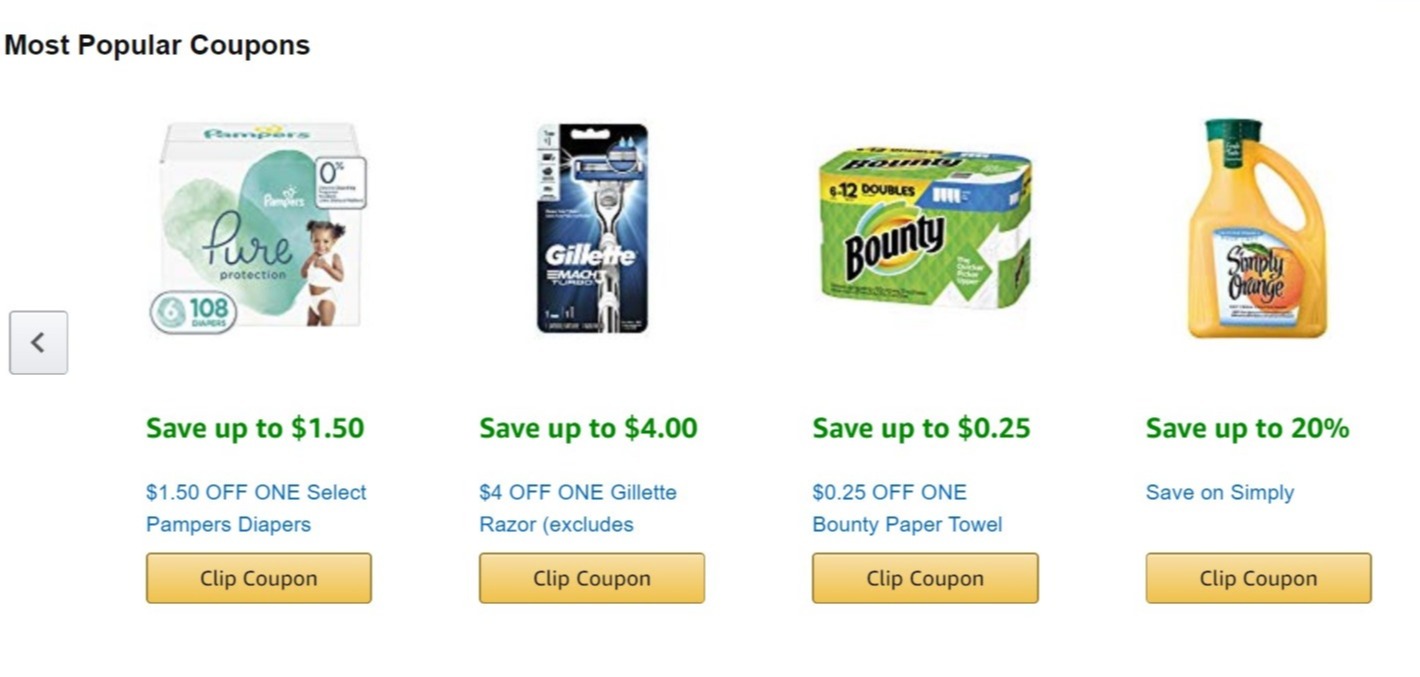
In addition to being redeemable directly on an item listing, coupons from sellers with the best performance appear categorically on Amazon's main coupons page, where customers can "clip" and save the discounts that are the most compelling to them.
A unique advantage Amazon coupons have over promo codes is that they are discoverable on the platform. While promo codes sit static on product listings, Amazon coupons can be searched for, shown in the price box, shown inside a customer's cart, and be displayed on the coupon page, therefore bringing extra traffic to your listing.
Another advantage Amazon coupons have is that they work off of a defined budget, so you don't have to worry about selling all of your inventory at a discount. And while promo codes can only work on a percentage off basis, coupons can be listed with a fixed dollar amount (like $5.00 off a product) or a percentage off (like 20% off).
How much does it cost to use coupons?
Unlike promo codes, which are free to use, Amazon charges sellers $.60 for every coupon that's redeemed. When pricing an item, you'll want to factor in that charge to find a discount amount that makes sense.
Why use Amazon coupons?
Paying for coupons through Amazon is essentially like paying for advertising for an item, because it increases the likelihood that a customer will purchase something from your store. The more customers redeem your coupons, the more sales you'll make, and the more sales you make, the higher you'll climb in Amazon's rankings, which will lead to even more sales. Think of it as another way to optimize your listings.
If you're looking to drive more Amazon traffic to your listings (and who isn't) and take advantage of the traffic that exists on the platform, Amazon coupons are a great way to do that and also boost your conversion rate in the process.
Coupons work best when combined with other advertising strategies. If you don't have a bigger campaign at play, using coupons won't make much sense for your brand.
How can you create a coupon?
To enable coupons on individual listings, you'll need to go to Seller Central on Amazon, click the Advertising tab, and scroll down the dropdown menu until you find the word "Coupons." From that point, you can search for and add the SKUs or ASINs of the products you want coupons applied to.
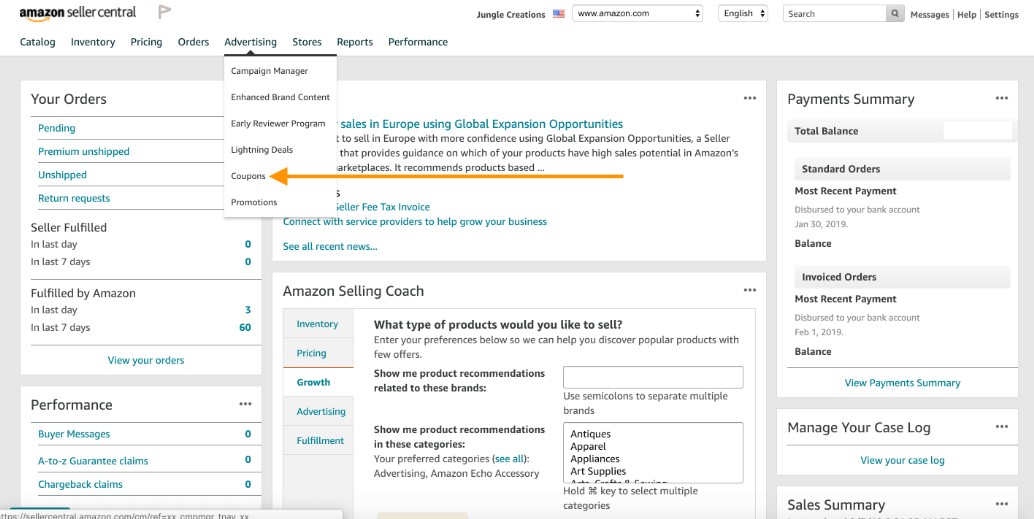
Amazon has two different types of coupons that you can offer as a seller:
- Coupons that give customers a set percentage off of their purchase.
- Coupons that give customers a set dollar amount off of their purchase.
Sellers are allowed to set a discounted price on an item that's between 5-80% off its lowest price. Beyond that, coupons are fairly flexible: you can customize each coupon you make by determining the amount you're discounting, your maximum spending amount, and the date you'd like it to expire.
Once you've enabled a coupon on your account, a button will appear to customers below the listing price of your product, allowing them to claim the discount on that product. For Prime users, that button will be green.
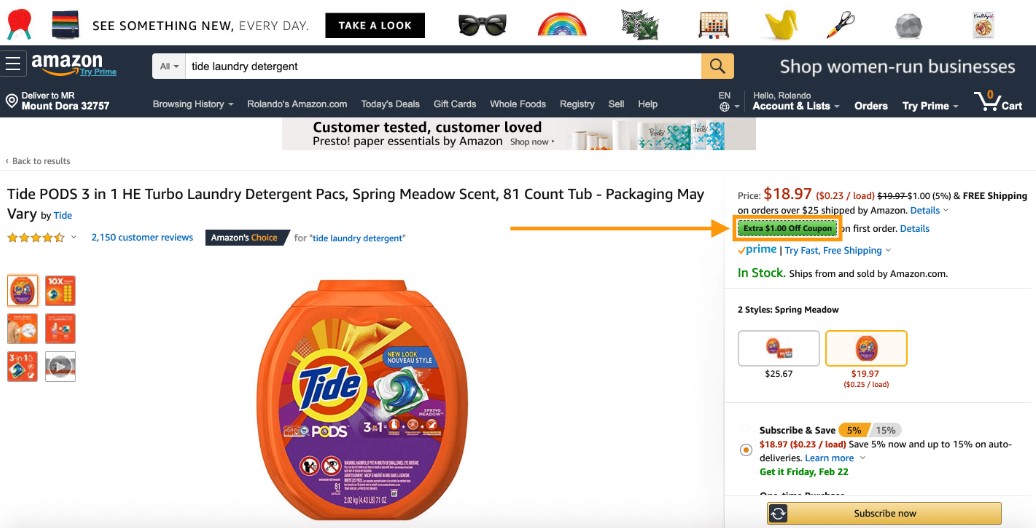
Non-Prime users will see green text below the listing price that directs them to a deal. Users who find your page through the Amazon Coupons landing page will see coupons highlighted with an orange ribbon.
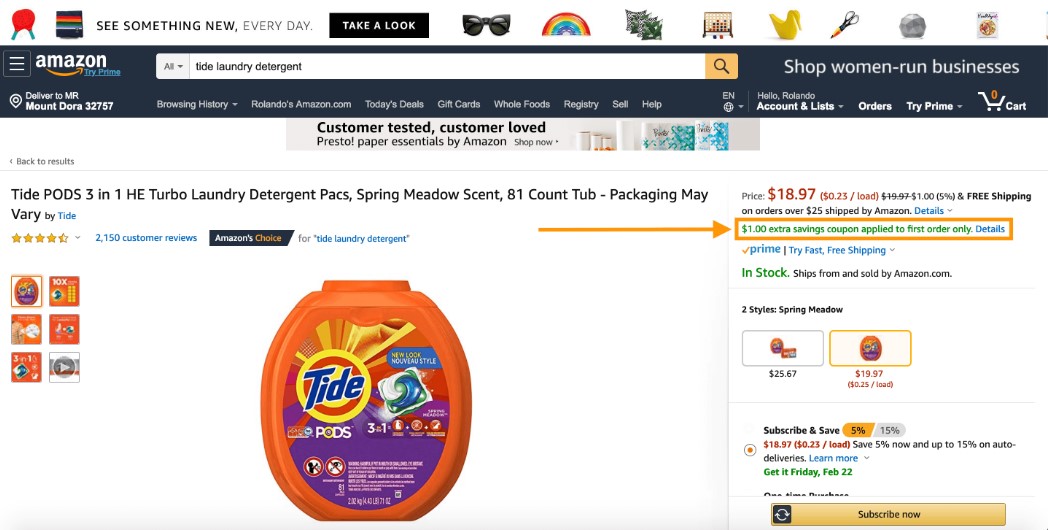
How can you maximize your return on coupons?
Because there are two different kinds of Amazon coupons—the dollar-off coupon and the percentage-off coupon—you'll want to figure out which one increases the likelihood of a customer claiming it.
The dollar-off coupon is often the most appealing for buyers, especially for items with smaller discounts, because it allows the customer to quickly see how much money they'll be saving without calculating a percentage off of the item's price.
In contrast, a compelling enough percentage-off discount can drive lots of sales, too. You'll just need to experiment with the two to find out which your customers prefer.
To learn more ways that you can stand out and increase your sales on Amazon, read more on Pattern.com or talk to one of our experts by scheduling your demo now.
More Resources
The Ultimate Guide to Amazon SEO
The Experts' Guide to Amazon Advertising Strategy
How To Create Coupon Code On Amazon
Source: https://pattern.com/blog/everything-you-need-to-know-about-using-amazon-coupons/
Posted by: sailerimalk1982.blogspot.com

0 Response to "How To Create Coupon Code On Amazon"
Post a Comment